Interactive Fire Suppression Simulation
Experience realistic firefighting with a dynamic firetruck hose and aerial wildfire control in a detailed virtual environment.
Download Here
Key Features
Interactive Firetruck Control
Take control of a firetruck hose using realistic hardware inputs from the Logitech G920 steering wheel. Rotate the hose left and right for precise aiming, and activate the water spray with a dedicated button to simulate real firefighting actions.
Dynamic Fire Simulation
The fire on the house grows naturally over time thanks to a custom script that scales the flames realistically. Colliders on the fire particles enable interaction with the water spray for an immersive experience.
Realistic Water Spray Mechanics
Water is represented by particle effects that are initially disabled and only activate when the spray button is pressed. Each water particle has a collider that detects collision with the fire, triggering a scripted reduction in flame size to simulate extinguishing.
Controls
Controller
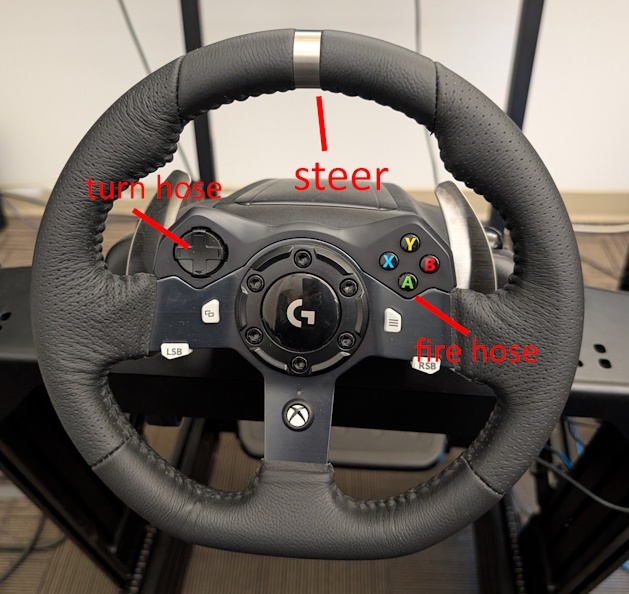

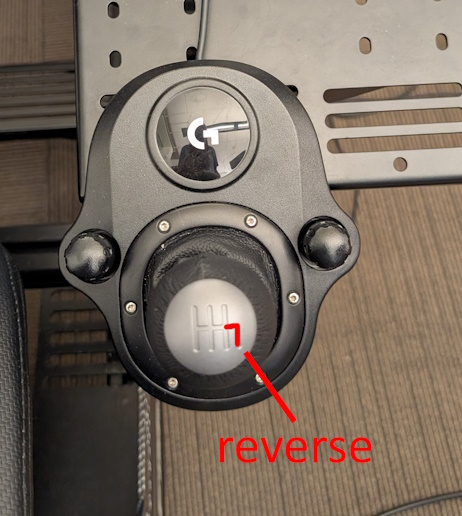
Keyboard
- W - move forward (or reverse, if holding R)
- S - brake
- A - turn left
- D - turn right
- left arrow - move hose left
- right arrow - move hose right
- space - fire hose
- R - hold to reverse
- tab - switch camera
Problem Statement
Problem Statement: What issue does your project solve?
Traditional firefighting training methods are often expensive, high-risk, and logistically limited. This project aims to address the gap by providing a safe, immersive, and repeatable environment where users can learn the basics of fire suppression using realistic simulation technology.
Target Audience: Who benefits from your project?
The simulation is designed for aspiring firefighters, emergency response trainers, simulation engineers, and students interested in XR-based safety training. It’s also useful for public awareness programs that demonstrate fire control fundamentals in an engaging way.
Core Features and Benefits
- Fires increase in size and intensity over time, challenging the user to act quickly and efficiently.
- Users can manually control a hose system using a Logitech G920 steering wheel, simulating real-world firefighting hardware.
- Real-time collision detection causes fires to diminish as water makes contact, providing intuitive feedback and rewarding precise control.
- A virtual representation of Corvallis provides realistic terrain, obstacles, and buildings to navigate during the firefighting scenario.
- Players develop muscle memory and spatial awareness, vital for real-world firefighting.
Comparison with Existing Solutions
While some firefighting simulators exist, many are either prohibitively expensive or lack hands-on interactivity. This project stands out by offering:
- Low-cost deployment using Unity and widely available gaming hardware
- Full interactivity, including steering-based hose aiming and dynamic fire behavior
- Seamless integration into the XR Seating Buck system, allowing for extended multi-scenario training (e.g., vehicle and aircraft simulations)
- Open-ended logic and environment, making it easily extensible for future training modules
Input
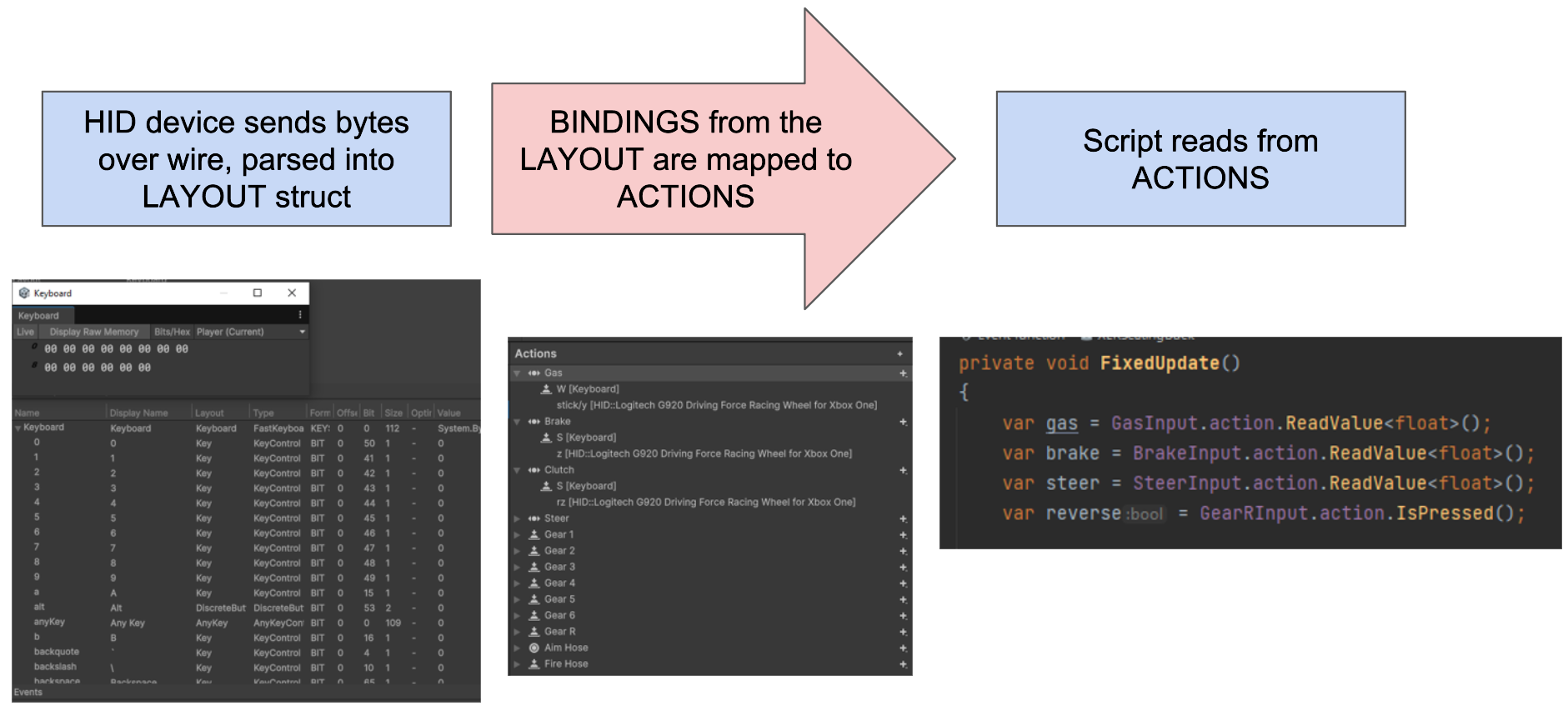
Input in Unity is abstracted into generic actions that are read out as a data type (bool for button, float for slider, etc). This way, the code doesn't have to worry about specific devices or combinations of devices. Mapping controllers to actions is as simple as pressing a button on the controller and listening for said button.
Environment

Location Building Data
We used ArcGIS CityEngine to extract a region of Corvallis. This region includes the location, size, and shape of buildings, trees, and roads. This data was exported as an fbx object and textures, and then imported into Unity. Cesium's Bing map data provides the visuals for the rest of the world, to ground the city model in it's location.
Logic
- Imported Unity’s Particle Pack and applied a fire effect to a house model to simulate a realistic blaze.
- Wrote a script that increases the fire’s scale over time, creating the illusion of a spreading and intensifying fire.
- Added colliders to the fire so it can interact with other objects, especially water.
- Designed a water spray particle system and attached it to the front of the firetruck’s hose.
- Mapped hose rotation to the Logitech G920’s steering wheel, allowing players to aim the water manually.
- Set up a button on the G920 to activate the water spray, simulating firefighting on command.
- Gave the water particles colliders and scripted interactions to detect contact with fire particles.
- When water hits the fire, the fire’s size is reduced dynamically, visually representing the extinguishing process.